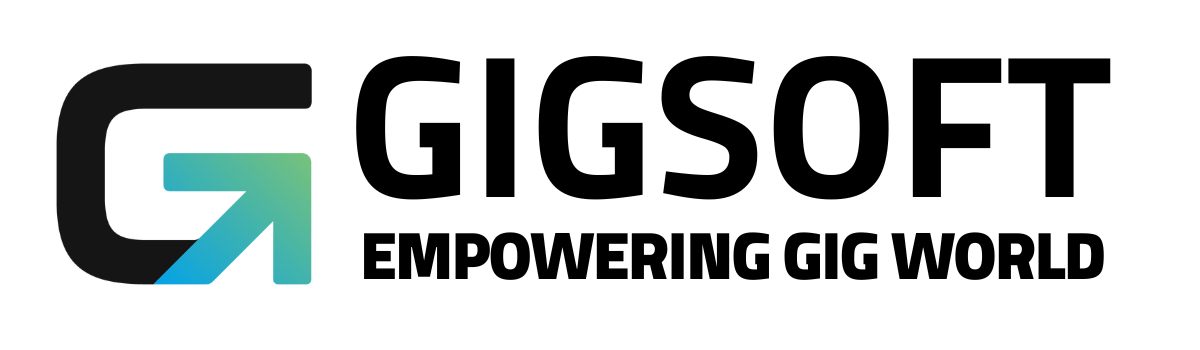Conversations Overview
Ryan Alex
Last Update há 3 anos
This tutorial is an overview of the Conversations section of your menu.
1. How to Access Your Messages?
- Click into your Conversations inbox.
- In the first column on the left, you’ll see a list of your messages.
- You can navigate between unread, recent, and all messages. Unread messages are messages that have not yet been read. Recent will show messages received within the last several days. All will of course be all of your messages.
- You can search in the box at the top for a specific message.

2. How to View Conversation History?
When you click on a message, you'll see the conversation history in the center.
You can scroll up and “fetch older messages”, depending on the length of history of conversations you've had with the particular contact.
3. How to unread conversations as read? You have a few options to do this...
You can respond using an SMS or email at the bottom of the conversation history section in the center panel.
In the top right, there’s a button to mark the conversation as read.

4. How to view Contact Information associated with the conversation?
The third panel on the right-hand side provides a snippet of the contact information for the user that you are interacting with.
Click the phone button to call the phone number, and you can view their email address.
Add tags, toggle on or off the DND, and you can also add them to a campaign by clicking the add button under active campaigns.
Click “Create Opportunity”, fill out the appropriate details, and click “Add” to confirm.
By clicking “Schedule”, you can book an appointment for the user.
Conversations can be completely deleted or archived, using the buttons in this 3rd panel too.

NOTE: If you click the icon on the top right, this will close the message without saving. This will not expand the screen.
This has been an overview of what you can do in the Conversations section. This area will be used for communication with individual contacts, where automation is not sufficient or appropriate.