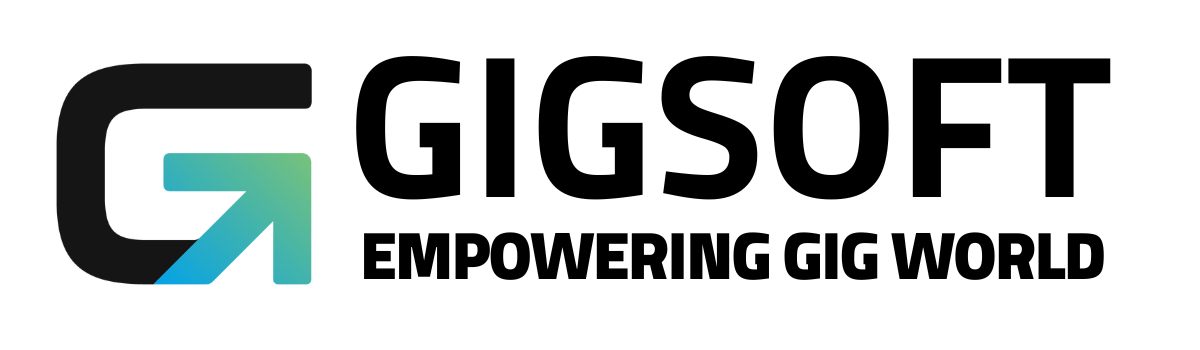Steps to Look Up Form Attribution
Ryan Alex
Last Update منذ ٣ أعوام
It's possible to analyze the data on your form submissions if you want to.
To access your form submission information:
1. Steer to Forms. You'll see 3 menu tabs on the top left: Builder, Analyze, and Submission.
a. Builder: You can create and edit forms here. (Check out our tutorial on how to use the builder to create new Forms and edit existing forms.)
b. Analyze: View Total Submissions here, and the selected date range is shown in the dropdown in the top right. Scroll down to Forms to see a list of your forms and the number of submissions for each. Click the "View Submissions" hyperlink to view the submissions for each form.
c. Submissions: Here, you can select a form, and search through submissions by name, phone number, and more. Also, you can view submissions and review the URL, source, campaigns, and keywords associated with a particular submission.