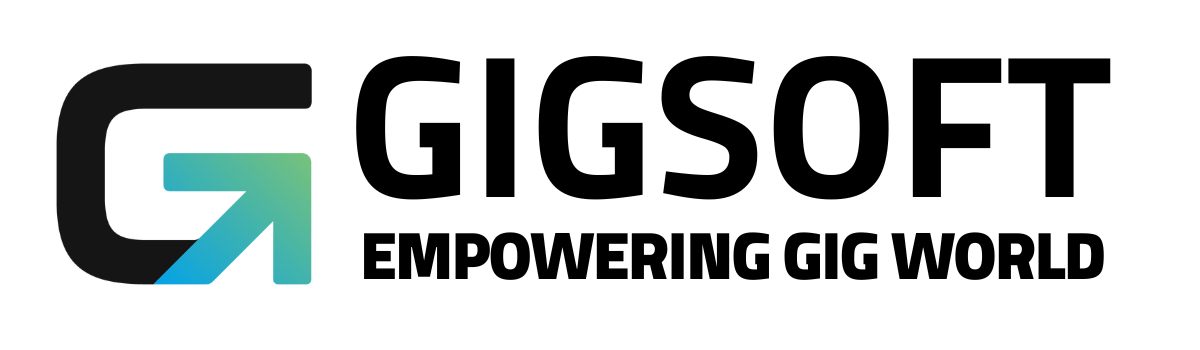Setting Up a Voicemail Drop and Voicemail Drop FAQs
Ryan Alex
Last Update 3 years ago
A Voicemail Drop is utilized to accelerate the process of leaving voicemail messages. The way it works is the system will make a phone call to the selected contact, and then it will immediately drop that phone call and initiate a second phone call (which will put the 2nd call directly to voicemail) in order to leave a voicemail message.
Step 1: Create the Voicemail Recording
- Create a voicemail recording using the program of your choice.
- Save it is a .mp3 or .wav file
Step 2: Setting Up the Voicemail Drop
- Open or Create New Campaign.
- Add a new Event. Choice Voicemail
- Add in your recording (mp3 or .wav file only).
- Save.
NOTE: Voicemail drops work approximately 70% of the time. They are a workaround solution to expedite leaving voicemails. Phone carriers don't generally like the concept so this is a phone carrier 'trick' and a workaround.