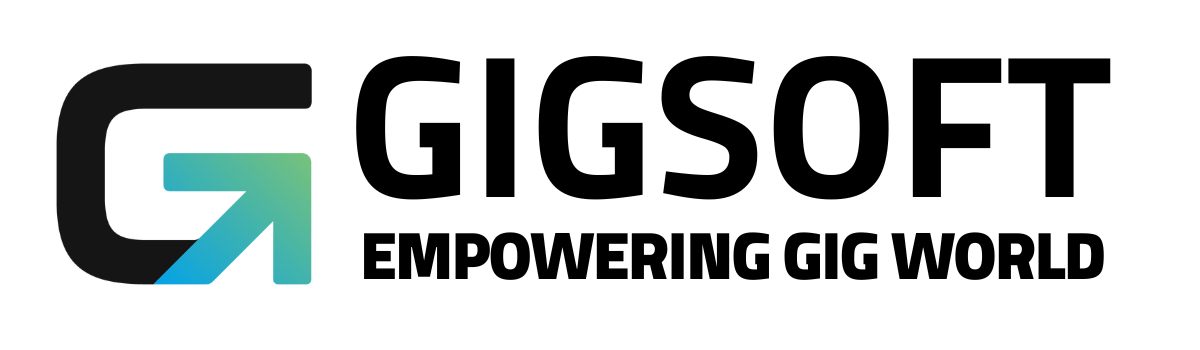Tax Settings
Ryan Alex
Last Update 3 years ago
Step 1: Navigate to 'Payments' tab on the left sidebar.
Step 2: Click on 'Tax Settings' on the top.
Step 3: Click 'Add Tax' button on the top right.

Step 4: A new 'Add Tax' window will appear. Enter Name of the Tax, Rate (%), Description (optional), and Tax Id Number (optional).
Step 5: Click 'Add Tax' to save the changes.