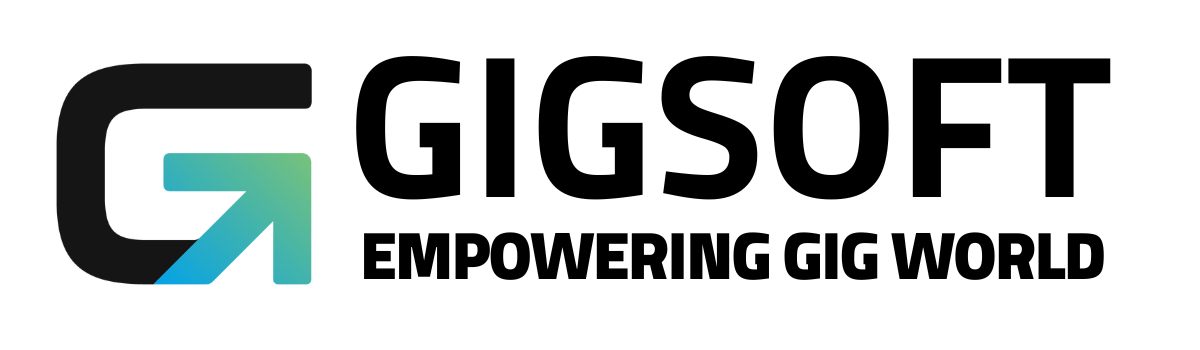Know about Automatic Country Detection in Forms
Ryan Alex
Last Update vor 3 Jahren
When a person accesses the page, Forms are smart enough to recognise his or her location. Automatic country code detection is a great feature in forms. All you have to do is to ensure you're using a phone field in a form for this to apply.
A. How to Use the Phone Field
- Steer to the Form Builder.
- Create a new form or edit an existing form.

- Using the Standard Fields on the right-hand side, drag-and-drop the Phone field into the form.
- Save the form.
- Integrate the form.
B. How to view the Automatic Country Code Detection
- Visit the Form in a new browser tab after copying the link.
The phone field has a country flag next to it. That flag should be the country one is physically located in while accessing the form. (In the examples shown, it is the USA.)