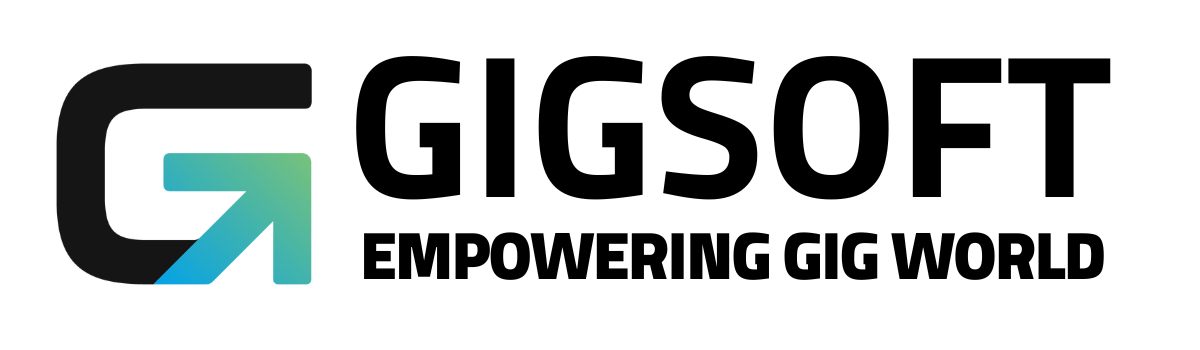How to View Chat Widget Submissions
Ryan Alex
Last Update 3 jaar geleden
After you've created a chat widget, you may want to review what contacts are submitting to the chat widget.
(Check out our article "Guide To Create and Add a Chat Widget to Funnels and Websites" to create a chat widget If you haven't set up one already)
1. How to View Chat Widget communications in Form Submissions?
- Steer to Forms > Submissions.
- Select "Widget Form" from the dropdown menu. Here, you'll be able to view all the widget responses.
- Click on a contact to view their profile.