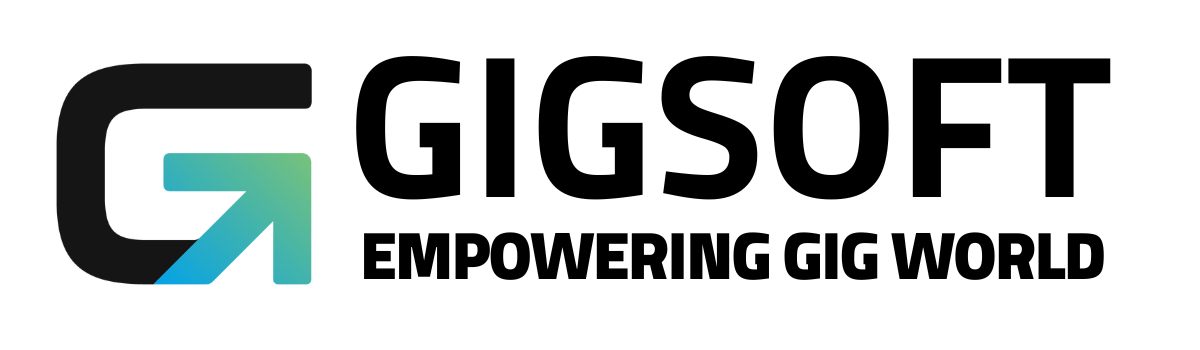How To Add Hyperlinks to Websites And Funnels
Ryan Alex
Last Update 3 years ago
Hyperlinks are one of the best ways to link from one page to another (not using the Navigation Menu).
Step 1: Navigate to Sites and choose a Funnel or Website.
Step 2: Click the edit icon for the page you wish to edit.

Step 3: In the website builder, click to highlight the text you wish to create a hyperlink for. A small menu will appear by the cursor. Choose the hyperlink logo, and enter the hyperlink you wish to use, beginning with http://

Step 4: Press enter to update the link.
Step 5: Click Save in the top right, and the hyperlink will be saved.
Step 6: You can hover over the hyperlink to view the link that viewers will be redirected to.