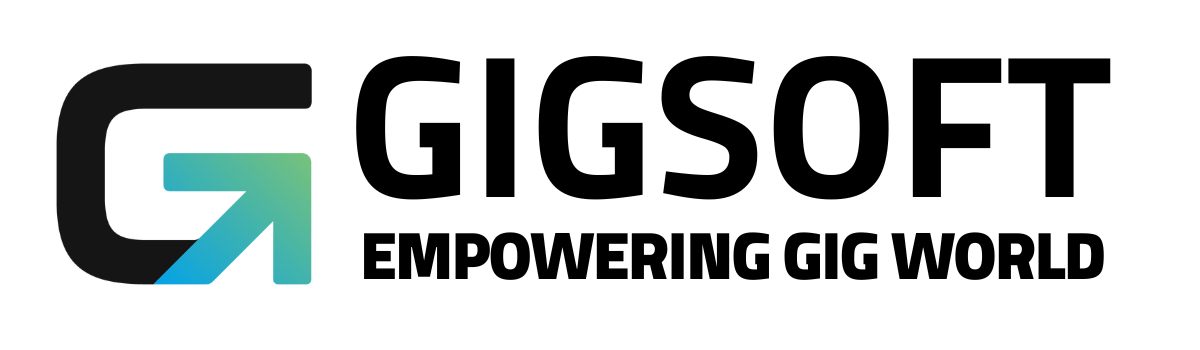How to Create and Add a Chat Widget to Funnels and Websites?
Ryan Alex
Last Update منذ ٣ أعوام
To boost your chances of getting in touch with customers, you can create a chat widget in the system and add it to a funnel or website page. To make a widget and utilise it on a web page or funnel, follow these steps:
A. How to Create a Chat Widget
- Navigate to the "Chat Widget".
- There are 3 tabs of customization for setting up your chat widget: Chat bubble, Widget window, and Acknowledgement settings.

- Customize the various aspects as you wish, and you will see your changes reflected in the preview on the right-hand side.

- Click Save to confirm your changes.

- Click "Get Code" and copy the code that appears in the pop-up window.


B. How to Add the Chat Widget to a Funnel or Website
- Navigate to Funnels or Websites.
- Click into the Funnel or Website you want to add the chat widget to.
- Go to Settings.
- Paste the code into the "Body tracking code" field. Click Save.

NOTE: You can preview the funnel or website, and refresh the page to view what the widget will look like for contacts visiting your funnel/website page.
Check out our other article for how to create trigger notifications for new chats!