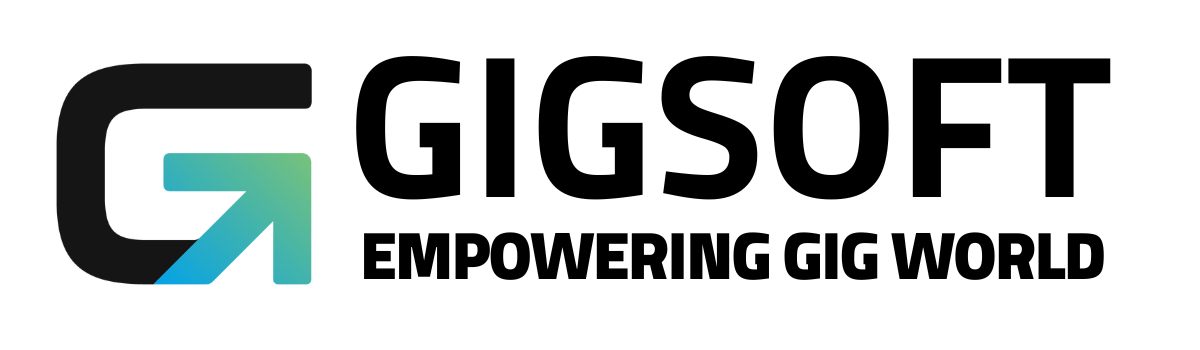Guide To Use The Payments Tab
Ryan Alex
Last Update 3 jaar geleden
You can create products, view transactions, and integrate both Paypal and Stripe as merchant processors within the Payments section of your system. Using this section will allow you to charge for products and services, in order to manage your business. You can create and manage products directly from this section, and they can be added to funnels. Within this section you can also view a list of all your transactions, to help you with tracking payments to your business.
1. How to Access the Payments Section
- Navigate to Payments
- Here you can view three tabs: Products, Transactions, Integrations
- Under Products, you can create and manage your products.
- Under Transactions, you can view a list of all of your transactions.
- Under Integrations, you can connect both a Paypal and Stripe account, as merchant processors, to allow you to collect payments.
2. How to Create Products
- Go to Payments > Products
- Click + Add Product
- Create a product and fill out all the requested information such a name, description, price, currency, and billing frequency.
- Click Create this Product to add the product to your system.

3. How to Integrate Paypal
- Go to Payments > Integrations
- Add your Client ID and Secret ID from your Paypal account.
NOTE: Check out our “How to Integrate and Use Paypal” tutorial for the step-by-step instructions on how to create your Paypal account and set up the Client ID and Secret ID.
- Click Save to confirm the integration.