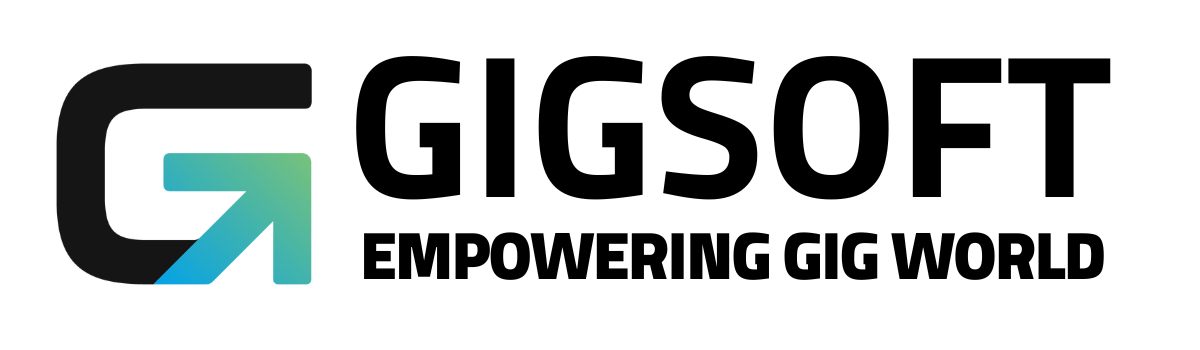About Loop Lockouts
Ryan Alex
Last Update 3 jaar geleden
You may sometimes have accidentally created a loop in your system when two actions are set to feed into one another, or feed back to itself repeatedly. This results in an infinite loop of actions which can slow down your system and create issues. Most of the time this is something done unintentionally, so now we have enabled the system to catch this and enable a Loop Lock to prevent the issue from occurring.
Campaigns, Triggers, and Workflows will automatically be “Loop Locked” when they reach 50 starts/action executions for the same contact in less than 30 minutes. For example, if you have one contact record added to the same Campaign or Workflow 50 times in 29 minutes, the Loop Lock will be automatically enabled. You’ll see an error code that looks something like this at the top of your screen:

If you receive a Loop error, contact Support and we can review the Campaign, Trigger, or Workflow to assist you with unlocking it and resolving the Loop.