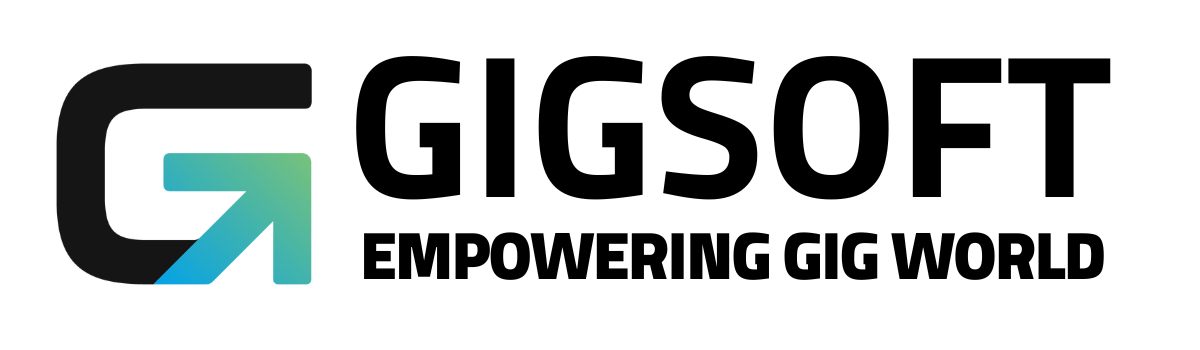How to Setup and Configure a New Domain or Subdomain
Ryan Alex
Last Update vor 3 Jahren
To add a domain to your system:
- Steer to Settings > Domains, where you can see a list of any Domains you already have
- Add a new one by clicking “Add New Domain”.
- In the popup, add your domain, such as www.thedemoaccount.com or http://www.thedemoaccount.com
- NOTE: Ensure you have an A record pointing to 34.68.234.4 or a CNAME record pointing to flash.funnels.msgsndr.com for in domain ()
- (You can ignore the Robots.txt code).
- Click “Add” to add the Domain to your list.
- NOTE: If you see the error message “Couldn’t find a CNAME/A record pointing www to flash.funnels.msgsndr.com” then you may have something in your DNS settings input incorrectly, or perhaps you spelt something wrong. Double-check your Domain and try again.
Here you can add a full domain such as www.thedemoaccount.com or you can add just the root domain such as thedemoaccount.com (without the www portion).