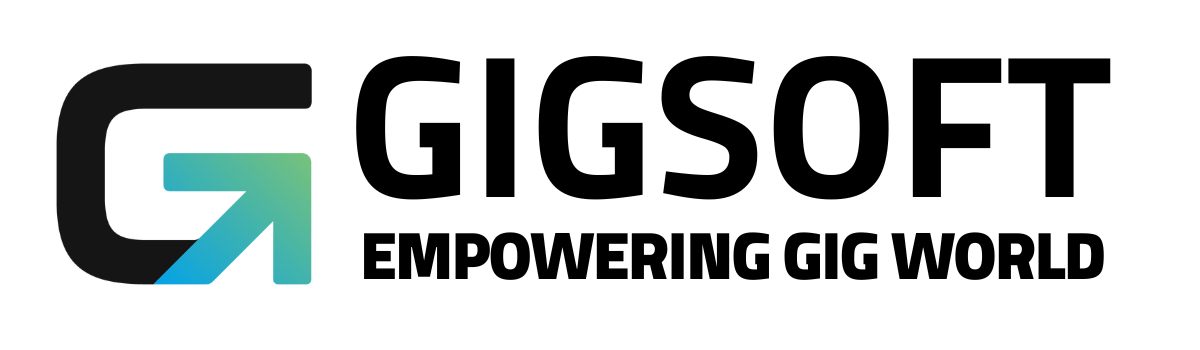How to Use Forms, Surveys And Calendars In Funnels?
Ryan Alex
Last Update 3 tahun yang lalu
Learn how to use forms, surveys, and calendars within the funnel builder, in this tutorial. A great way to enhance your business, this allows you to capitalize on the booking feature of the funnel builder.
1. How to Create a Form, Survey, or Calendar to add to your funnel
- Inside the Form/Survey builder, create the form or survey you wish to use. A different way is to steer to Settings > Calendars to create a calendar. (We have separate step-by-step tutorials that cover the form and survey builders, as well as calendars.)
- Once you’ve created a form, survey, or calendar that you wish to use, you’ll be able to add it in the Funnel Builder as an “Element” of the funnel page.
2. How to Add the Elements into your Funnel
- Use the drag-and-drop features in the funnel builder to add the desired element(s) such as images, text boxes, a calendar, and/or a form.

- Steer to the “Settings” menu on the left side of the Funnel Builder. You’ll see “General” and “Advanced” tabs here, for any customizable features within the specific element that’s highlighted.
- NOTE: There is a CSS section where you can add additional code for further customization, but all the default available customizations can be found under the 2 Settings tabs.
- For Forms, you’ll see general spacing options, the form selector where you can choose which Form (if you have multiple in your system) appears, redirect action, and more.

NOTE: The reason the redirect action is important is that it tells the system where to direct someone after the form is submitted. If you don’t have a redirect action, it will appear as if the funnel is broken when somebody submits a form because it doesn't know what to do after somebody actually clicks on your button. One of the most common redirect options is to a website URL. (For example, if someone fills out an order or inquiry form, you may want to redirect them to a funnel page to learn more about your business, etc.)