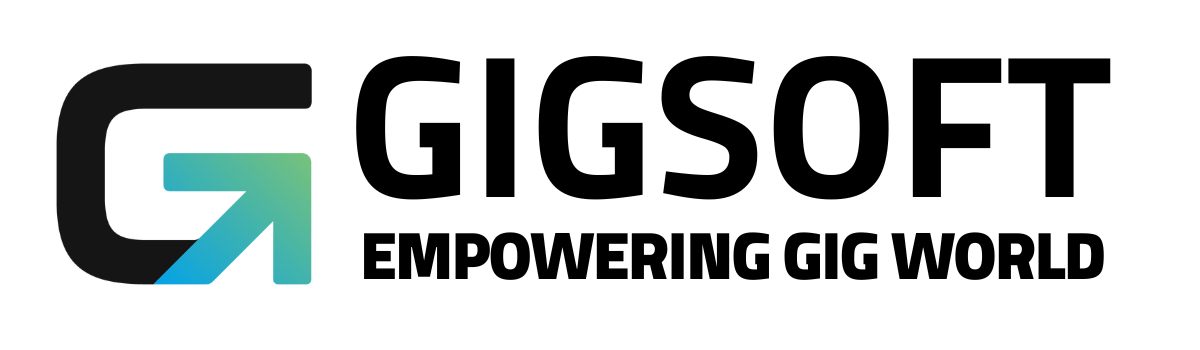How to Create and Use SMS And Email Templates?
Ryan Alex
Last Update há 3 anos
Using templates can save you a lot of your time, especially when you are sending the same or similar messages (and when you don't want to utilize the Email builder). SMS and Email Templates are saved draft template communications that you can directly add to your campaign events or one-time communications.
1. Create an SMS or Email Template
- Steer to Email Marketing > Templates.
- Add a Template
- Select SMS or Email Template.

- Based on your requirements, customize the template as you want, and you'll be able to see the preview on the right-hand side of the screen.

- Press "Save" to confirm your changes.
2. How to Use Your New Template in a Campaign?
- Steer to Campaigns.
- Open the Campaign in which you want to use the template.
- Create (or edit) the event that you wish to use the template in.
- Choose Your Template.
- Save

Steps to use your template in a conversation:
- Steer to Conversations.
- Choose the contact you wish to communicate with.
- Select SMS or Email at the bottom of the middle-pane.


- Select your template and edit as needed.
- Send.
Steps to use your template in a bulk action:
- Steer to Contacts.
- Choose the contact records the SMS or Email bulk action will be applicable to.
- Select the bulk action SMS or email icon.

- Choose your template and edit as is required.
- Send your bulk action.