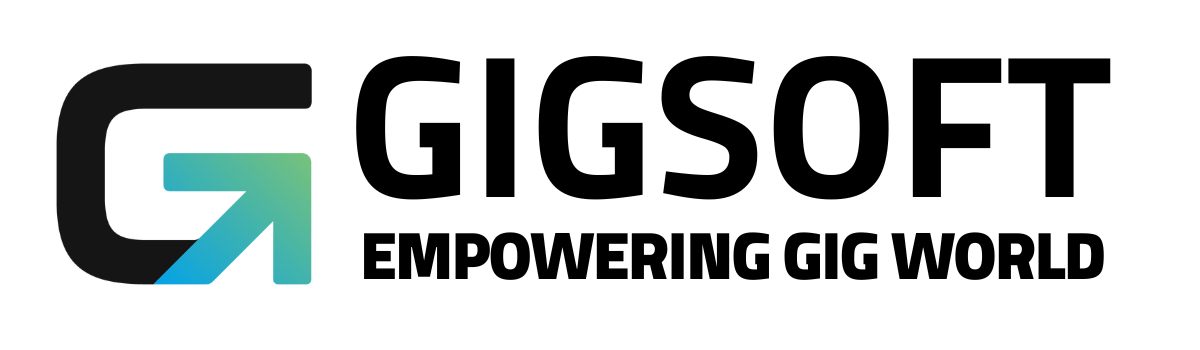How to Add a Tag to a New Contact List Import?
Ryan Alex
Last Update 3 jaar geleden
A great way to organize your contacts is to add a tag to a contact record. While you import a new list of contacts, you might want to include single/multiple tags for all or some of the contacts in the list.
Two ways you can add single/multiple tags to a new contact list import:
1. If you have multiple and/or different tags to apply to the contacts in the list being imported, we suggest you use this option.
Create a column titled "Tags" within the .csv file. Include as many tags as you'd like, each separated by a comma (,). During Import, these tags will be created and applied to the associated contact records.

In the above example, the first tag ("Test1") would be applied to all 4 contacts during the import, while the second tag ("TestTag") would be added to just 2 contacts.
2. We would suggest this option if you want to add one or more tags to the entire list.
You may add a new tag to the entire list being uploaded in "Step 5: Start Import" when importing contacts.
In the above example, "TestTag" would be added to all contacts in the imported list.