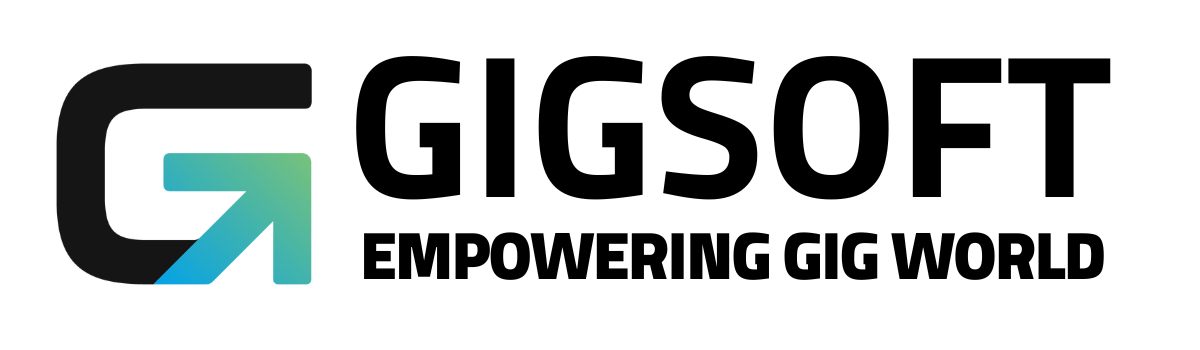Navigating Contact Records
Ryan Alex
Last Update há 3 anos
Every Contact record has three parts in it. Their full profile/card can be viewed if you click on a contact record. This will provide you with an amazing outline of their relevant contact information, and the communications you’ve had with them. In short, you get a quick brief of their history in your system.

Module 1: Contact Information
The contact information you’ve collected such as name, email, phone address and more can be seen in this section, along with what campaigns, opportunities, and other system sections have been assigned for this person (plus Any custom fields you’ve created).

Module 2: Communication
–View SMS and email communication you’ve had with the contact here. It enables you to send SMS and email messages.
–Click the green phone icon to make a manual call to the contact.
–Click the '+ Assign' icon to assign the contact to a user (or reassign them to another user) in your system.

Module 3: History
This section enables you to view a history of the actions the contact has taken within the system. It contains 4 tabs: a. Activity, b. Tasks, c. Notes, and d. Appointments.