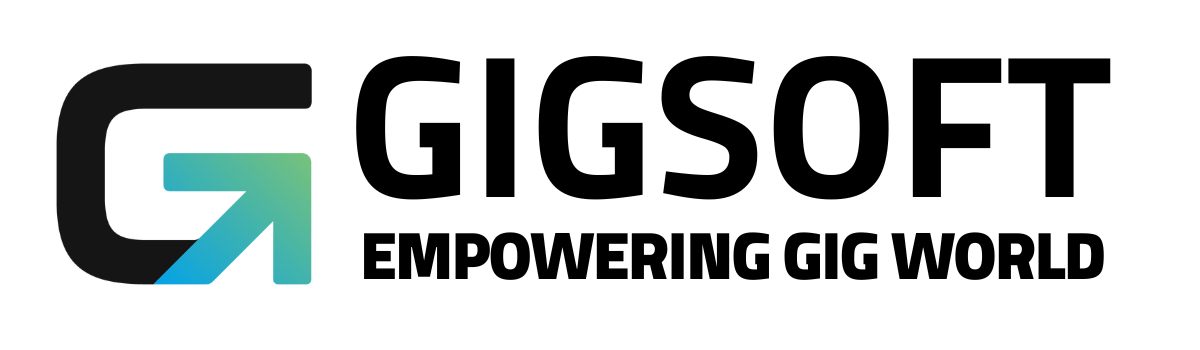How to Restore Deleted Contacts?
Ryan Alex
Last Update há 3 anos
You may delete contacts from time to time for various reasons within the Contact section of your system. The reasons may vary: the information got outdated; they’re no longer a customer; the lead went ‘cold’, etc. This is okay to happen.
But, you may accidentally delete someone you didn’t mean to delete too. In that case, you can restore that deleted contact back into the system, by following the below steps:
A. How to Delete Contacts?
Within the Contacts section, check one or more records as you wish, click the trashcan icon, and delete the record(s).
B. How to Restore Contacts?
Following the above step, suppose you accidentally deleted two contacts you didn't mean to. You can restore one or both of these records.
- Steer to Contacts > Restore Contacts.- Click to check the box next to the Contact(s) you wish to restore.

- Click the “Restore” button in the top right.
- Click Confirm in the popup window to confirm the restoration.
Now, the contacts will appear back in your Contacts list.