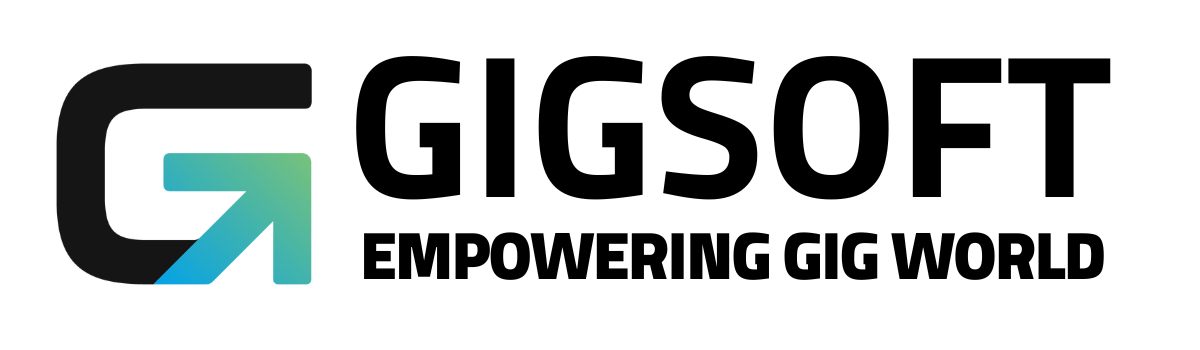Sticky Contact Feature
Ryan Alex
Last Update hace 3 años
Save cookies from a lead and sync all the data across multiple forms/surveys a lead had previously entered, using Sticky Contact feature. This feature is particularly useful if you have an initial opt-in leading to a calendar/appointment page or a 2-Step Order Form
Steps to Toggle Sticky Contact On and Off

- Create a new Form/Survey or open up an existing one.
- Steer to Options, scroll to the bottom, and toggle on/off Sticky Contact
NOTE: Suppose you’re texting with a lead or are on the phone with them, and If you are filling out a form for them that has sticky contact enabled, make sure you use the Incognito mode in your browser, be it Google Chrome, Firefox or whichever.
Otherwise, if you do not clear the cache, every single time you open that form/survey again, the previous lead's info will automatically populate there and the software might think that the same lead is trying to enter the system again.